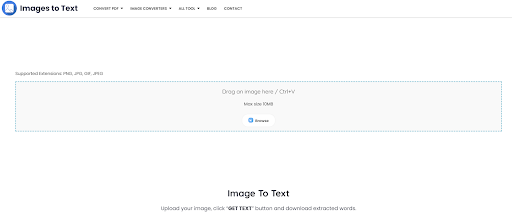We’re living in the age of AI where information flows in images as much as it does in text. Therefore, the need for swift and accurate extraction of textual data from images has never been more vital.
Here, Imagestotext.io is a perfect solution that extracts text from images online. In cases when images contain intricate details, critical information, and diverse languages, Imagestotext.io stands as a powerful solution that simplifies text extraction from images.
Earlier, users had to manually type words to copy text from images. Now that you have OCR tools like Imagestotext.io at your hand you can easily extract text from any image using AI technology. Here’s how to use Imagestotext.io to extract text from images.
How Is Text Extracted From Pictures?
For extracting text from pictures, advanced technologies such as Optical Character Recognition OCR play a pivotal role. OCR technology essentially transforms different types of documents, like scanned paper documents, PDFs, or images captured by a digital camera, into editable and searchable data. The process involves a series of complex steps:
Preprocessing: This step includes tasks such as noise reduction, contrast adjustment, and resizing. Preprocessing ensures that the image is optimized for text recognition by eliminating unwanted elements and enhancing the clarity of the text.
Text Detection: Advanced computer vision techniques are employed to detect individual characters and words within the image. Bounding boxes are drawn around these elements, precisely identifying the spatial location of each character or word.
Character Recognition: Deep learning models, particularly Convolutional Neural Networks (CNNs), are often used for character recognition. These models have been extensively trained on vast datasets to accurately recognize various fonts, styles, and languages.
Word Recognition: OCR technology doesn’t stop at recognizing individual characters; it excels in recognizing entire words, and considering the contextual meaning. Contextual analysis significantly improves accuracy, especially in situations where the arrangement of words influences their meaning.
Post-processing: Recognized characters and words are then reconstructed into coherent sentences and paragraphs. Post-processing techniques ensure the extracted text is formatted correctly and is grammatically accurate.
Using Imagestotext.io to Extract Text From Images
The Imagestotext.io simplifies this intricate process and provides an intuitive platform to effortlessly extract text from images. By leveraging advanced Artificial Intelligence (AI) algorithms, Imagestotext.io streamlines the steps mentioned above, making text extraction accessible to everyone. Here’s how you use this picture-to-text converter online:
Step 1: Access Imagestotext.io
Open your web browser and navigate to the Imagestotext.io website.
Step 2: Upload Your Image
On the Imagestotext.io homepage, you will find an upload or drag-and-drop area. Click on the designated area to upload the image you want to extract text from. Alternatively, drag your image and drop it onto the upload area.
Step 3: Wait for Processing
After uploading the image, hit the “Get Text” button. Imagestotext.io will initiate the processing. This may take a few seconds, depending on the size and complexity of the image.
Step 4: Review the Extracted Text
Once the processing is complete, the tool will display the extracted text on the screen. Take a moment to review the extracted text and ensure it is accurate and complete.
Step 5: Copy the Text
You can simply copy the extracted text to your clipboard by highlighting it and using the copy shortcut (Ctrl+C on Windows or Command+C on Mac). That’s it! You have successfully extracted text from an image using Imagestotext.io.
Explore Other Features
Imagestotext.io is not just your ordinary photo to text converter online; it comes packed with a variety of advanced features tailored to meet specific text extraction needs. Here's a glimpse into the plethora of functionalities it offers:
Multilingual Support: Extract text from images in multiple languages, including English, Spanish, French, German, Arabic, Hindi, Urdu, and more.
Text Extraction from Various Image Formats: Seamlessly convert different image formats such as JPG to Word, PNG to Word, GIF to Text, and SVG to Text.
Customizable Formatting: Preserve the original layout and format of the extracted text, ensuring consistency with the source material.
Accurate Font Recognition: Recognize text in diverse fonts, even skewed or distorted styles, ensuring precise extraction regardless of the font type.
Scalable Data Extraction: Handle both small and large images with ease, supporting files up to 100 MB in size without compromising accuracy.
Batch Processing: Save time by converting up to 50 images to text simultaneously, streamlining your workflow for efficiency.
Language Detection: Automatically detect the language of the text within the image, adjusting recognition algorithms accordingly for precise results.
User-Friendly Interface: Intuitive design and easy navigation make Imagestotext.io accessible to users of all technical backgrounds, ensuring a seamless experience.
Free Usage: Enjoy free access to the powerful features of Imagestotext.io, making high-quality text extraction available to everyone without cost barriers.
Whether you're a student working on a multilingual research project, a professional dealing with documents in various formats, or a business handling bulk image data, Imagestotext.io’s advanced features cater to your unique text extraction requirements.
An Easy Way of Turning Images Into Words in 2023
As we reviewed the process of using Imagestotext.io, it became evident that this picture to text converter is a sophisticated solution tailored to the diverse needs of businesses, researchers, and students.
Its advanced features, from multilingual support to accurate font recognition and scalable text extraction, showcase a commitment to excellence and user satisfaction.
What sets Imagestotext.io apart is its user-friendly interface, ensuring that even beginners can use the power of OCR technology without any technical hurdles.
In the end, the tool’s commitment to free usage democratizes high-quality text extraction, making it available to a wide range of users regardless of their financial constraints.